📥Installation
Blender 4.2+
Starting with Blender 4.2, Sollumz can now be installed as an extension from our repository https://repo.sollumz.org/.
First, add https://repo.sollumz.org/ as a remote repository by navigating to Preferences > Get Extensions > Repositories > + > Add Remote Repository:
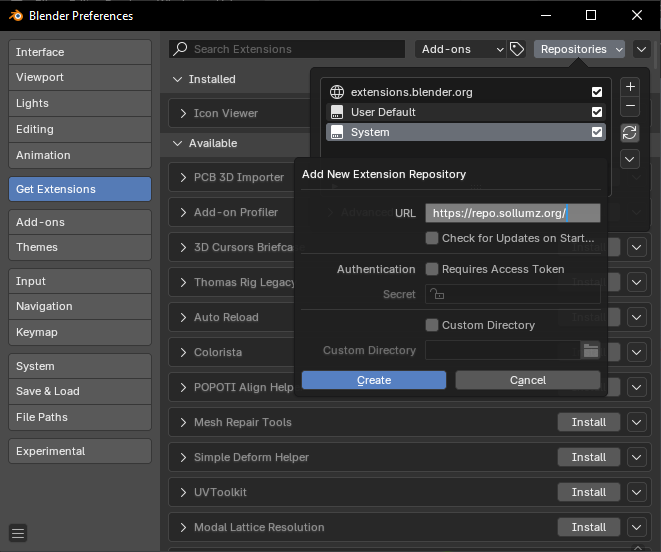
Next, search for "Sollumz". You will see two available versions to install:
Sollumz: The official release version, identical to what can be downloaded from the release page.
Sollumz (Development): The latest development build, which may be unstable. Use this version to test new features and updates, and provide feedback to help us improve.
Choose your preferred version and click Install:
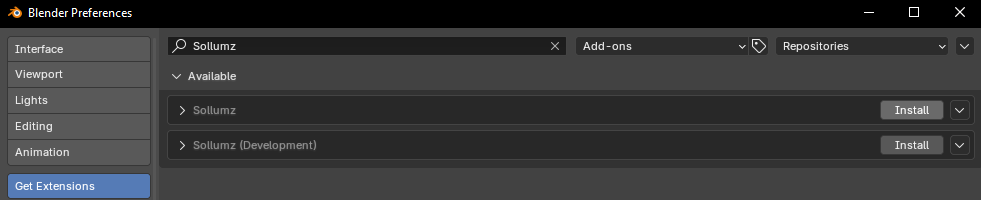
Once installed, you can easily update to newer versions directly within Blender. You will see an Update button whenever new versions are available.
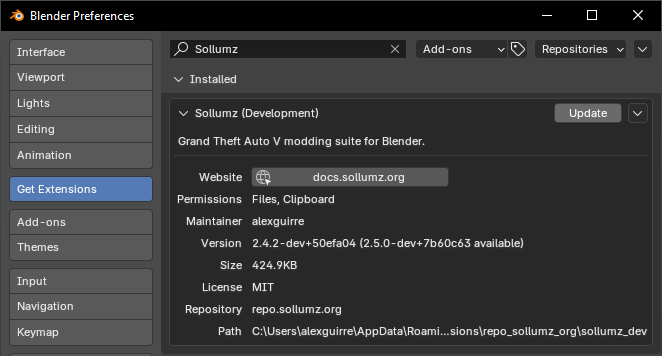
Previous Blender Versions
Download Sollumz.zip from the latest release page.
Open Blender, go to Edit > Preferences > Add-ons
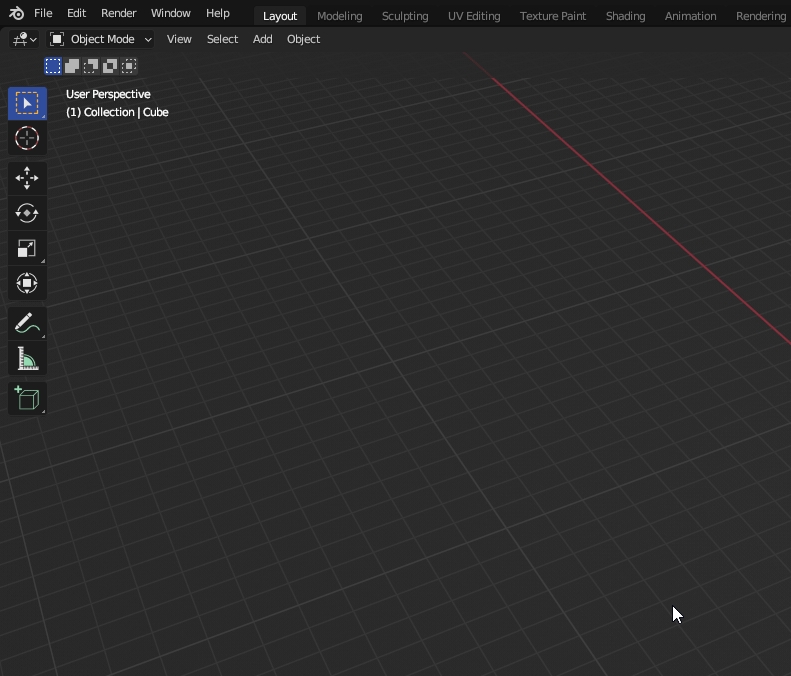
Click Install... and select the downloaded zip file.
Now enable the add-on by checking the checkbox.
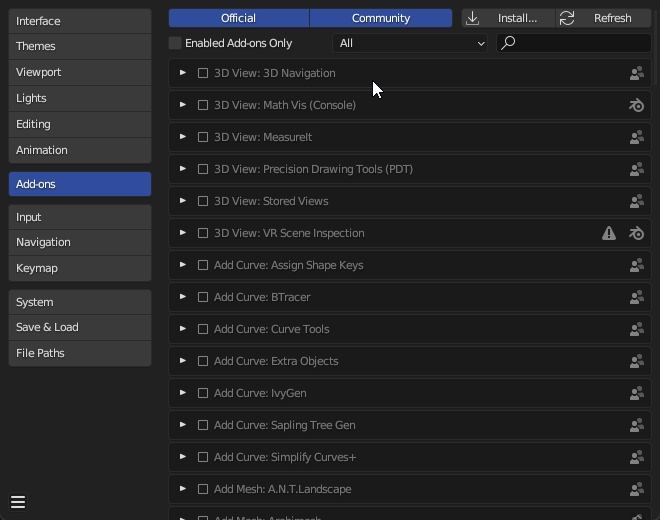
Restart Blender.
Was this helpful?