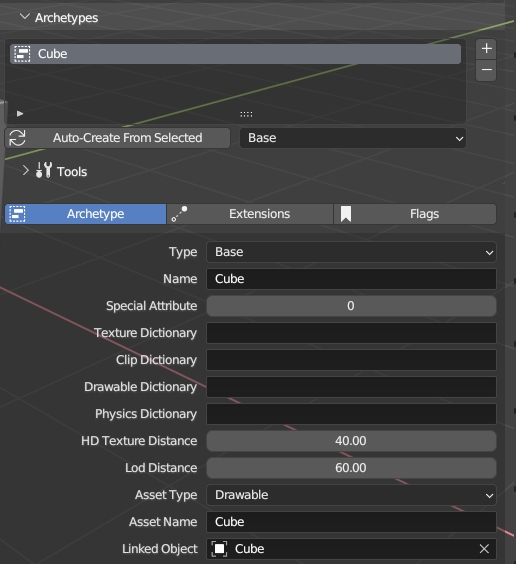📇Archetype Definition (.ytyp)
Archetype definitions (.ytyp) is basically the configuration file to define properties of objects. inside the .ytyp you will find multiple Archetypes, each archetype is for one object, there is 3 types of archetypes, Base, Time and MLO. Base is for .ydr, .ydd, .yft objects, Time archetypes are for time based objects such as window emissives that only show up at night. MLO archetypes are for MLOs (.ybn) objects.
Type
Archetype type (Base, Time, MLO)
Name
Archetype Name
Special Attribute
0-13 (mainly used for doors)
Texture Dictionary
Texture dictionary (.ytd)
Clip Dictionary
Linked YCD Animation (.YCD)
Drawable Dictionary
Physics Dictionary
Blank or same as Archetype Name if embedded
HD Texture Distance
Distance at what the HD Textures (+hi.ytd, +hidr.ytd) load
LOD Distance
Distance at which the object unloads
Asset Type
Assetless, Drawable Dictionary (.YDD), Drawable (.YDR), Fragment (.YFT), Unintialized
Asset Name
Same as Archetype Name
Linked Object
Object in blender scene linked to the archetype
Was this helpful?