🗂️Drawable Dictionary (.ydd)
The Drawable Dictionary is a container that holds a collection of drawables. Its primary use is for storing LOD models, ped components, ped props, mesh minimaps and instanced props.
It is recommended that you read the Drawable documentation page before creating a Drawable Dictionary, as it consists of drawables.
https://github.com/Sollumz/wiki/blob/main/documentation/drawables.ydrFile Layout
Drawable Dictionary
Drawable#1
ShaderGroup
Skeleton (sometimes, mostly seen on ped components)
DrawableModelsHigh
DrawableModelsMed
…
Drawable#2
Drawable#3
Drawable#4
Drawable#5
…For the hierarchy, several drawables exist as regular game-ready assets, but all of them share one parent drawable dictionary object.
Blender Hierarchy
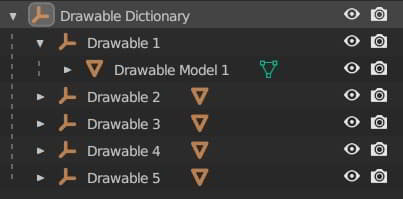
In Blender, Drawable Dictionaries comprises a parent object and one or more drawable objects in its hierarchy.
Limitation
Some features of Drawable objects cannot be inherited by Drawable Dictionaries. For example, the embedded collision cannot function when the drawable is in a drawable dictionary.
Furthermore, CodeWalker cannot identify the real name of a drawable in drawable dictionaries unless a nametable with resolved names is loaded. Thus, it is recommended to create a nametable whenever utilizing a drawable dictionary in your project to facilitate your own and others' modding processes.
Archetype Definition
When creating the archetype definition for a drawable in a drawable dictionary, it is necessary to fill the correct name of your drawable dictionary in the "Drawable Dictionary" blank to ensure it workds within the game.
For instance, if we have the drawable dictionary my_ydd and the drawable my_ydr in the scene. Then you should fill in "Drawable Dictionary" in the archetype as shown in the picture below:
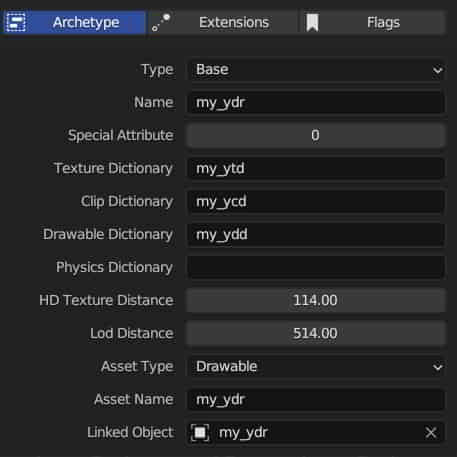
Was this helpful?